ATLAS Continuous Integration (CI) and Nightly Build Infrastructure: A Beginner's Guide¶
Introduction¶
The ATLAS experiment operates the largest detector at the Large Hadron Collider (LHC) in Switzerland. Nearly 6,000 experts from over 180 institutions across 42 countries work together on the ATLAS project. They search for new particles and processes that could revolutionize our understanding of energy and matter.
ATLAS Computing and Software¶
Each year, ATLAS gathers more than 10,000 terabytes of data. This is equivalent to 320,000 hours of 4K streaming. This vast amount of data is distributed to 130 computing centers worldwide. The project uses specialized software, with over 5 million lines of code. Its purpose is to transform the detector's signals into information that scientists can analyze.
ATLAS Software Development Workflow¶
- Developers write and update code for the software.
About 500 developers contribute to the code each year.
- Developers regularly save their changes to a shared git code repository.
Info
Athena is the name of the ATLAS software framework.
- Each time a change is saved (or "committed") to the repository, an automated system checks the code. This system is called "Continuous Integration (CI)".
Note
The CI system builds and tests the software to ensure that the new changes do not break anything.
- The team reviews the results from the CI, advises on fixing problems.
ATLAS uses the GitLab software development platform
- Every night, the system creates a fresh version of the software. This is called a "nightly build". It includes all the latest changes. Nightly builds verify that everything works together smoothly.
ATLAS Build Farm¶
The CI and Nightly Systems involve large-scale operations:
-
They run on a Build Farm with approximately 1,400 cores.
-
About 30,000 builds are completed each year.
Monitoring of Build and Test Results¶
Cutting-edge dynamic monitoring enhances user interaction and feedback.
-
Based on Oracle DB technology.
-
Powered by the ATLAS Production and Distributed Analysis (PanDA) web application.
CERN Single Sign-On required for access.
Tip
Begin your exploration with the system's global page, then navigate to the results of specific branches of interest.
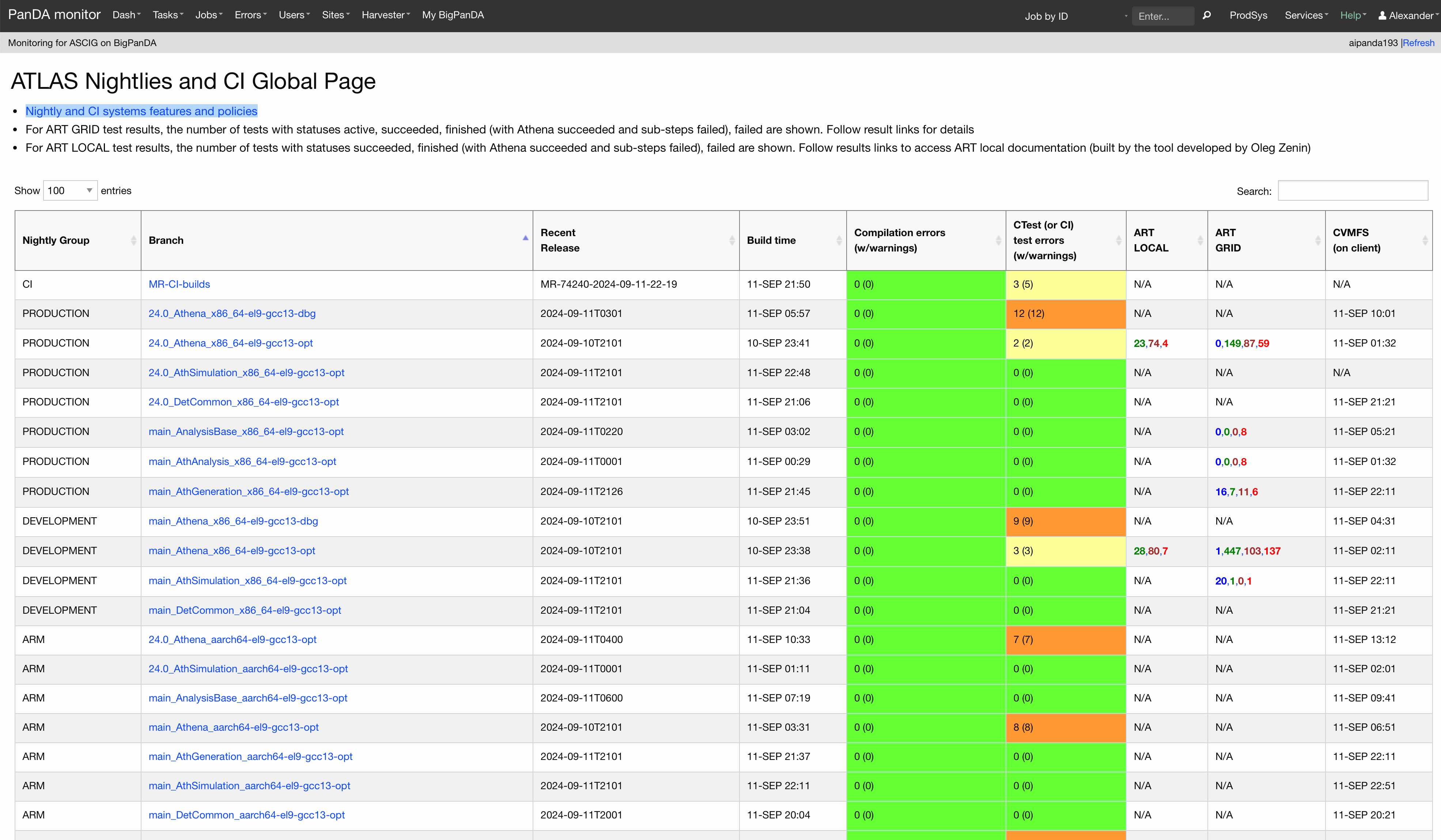
More Information
Nightly and CI Systems features and policies with many technical details.